Recently, I have updated my Synology NAS to DSM 7. I was positively surprised that most of the apps I use work without problems. The new Synology Photos app is not that nice compared to the old Photo Station 6 but anyway, it will improve, I hope.
There is a bigger update on the WebStation under DSM 7. Formerly, it was quite difficult to run a website (let’s say: a WordPress instance) under the main domain name of your installation (e.g. as fpposchmann.de). The standard installation would access a WordPress instance under fpposchmann.de/wordpress; quite ugly. The Apache aliases could not be configured in the WebStation. I found no way to change that by standard configuration means and ended up configuring my own apache.conf.
Still, a WordPress installation under DSM 7 would be configured to be accessed as fpposchmann.de/wordpress but now there is the possibility to manipulate that. You may change, add or disable the aliases for some standard Synology packages. And you may create a new „Service Portal – Package Server Portal“ for some Synology packages. I’ve created such an additional portal for my main domain fpposchmann.de pointing to the WordPress installation and disabled the standard alias fpposchmann.de/wordpress (you cannot delete such an alias).
But, oh oh, now the other aliases (fpposchmann.de/phpmyadmin and fpposchmann.de/wiki) are not accessible any more. The new „Service Portal“ seems to shield the other aliases. I don’t know if this is a feature or a bug but there is a workaround for this problem. I have created a new sub-domain without a „Service Portal“ and for the sub-domain the aliases are accessible (e.g. xyz.fpposchmann.de/phpmyadmin and xyz.fpposchmann.de/wiki).
Btw, the Synology package „MailStation“ (the roundcube web mailer) is also creating an alias (fpposchmann.de/mail) which is not configurable under the WebStation.
So, now I am happy with the standard Synology packages. But still there are no ways to configure aliases for „Virtual Hosts“, i.e. non-standard web packages. Too bad.
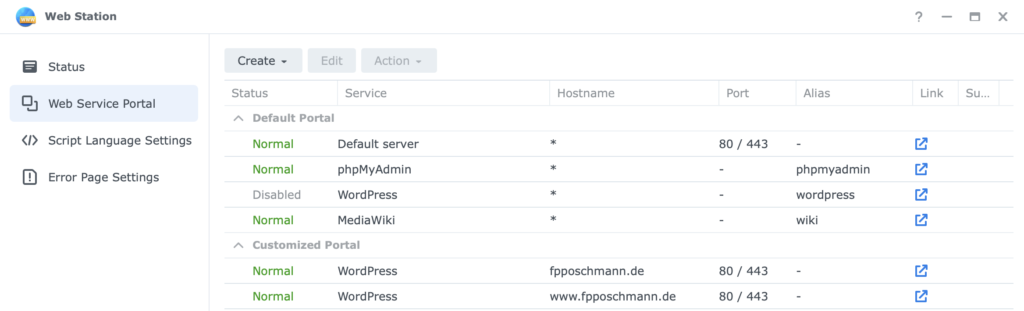
Hi,
Just curious if you have found a way since then to be able to access a WordPress site without the ‚wordpress‘ in the URL on DSM 7.
Most guides I found were for DSM 6.x not taking the separate web-packages folder that came with DSM 7.x into consideration.
If you managed to get it to work, I’d love to hear how – been looking into this for a week now.
No, I did not find any other solution than that described in this post. In short:
sub-domain/packageFor non-standard packages I do not have a solution yet.
Wanted to share this as this was an issue for me as well, then WordPress had difficulty loading with the Web Station path being changed. After this change, all was well.
https://wordpress.org/documentation/article/changing-the-site-url/#changing-the-url-directly-in-the-database
Thanks for this post, as I too experienced issues with Web Station in DSM 7.
Once I got the new portal working for WordPress and disabled the old, WordPress was still broken. I think found this article which fixed the problem:
https://wordpress.org/documentation/article/changing-the-site-url/#changing-the-url-directly-in-the-database